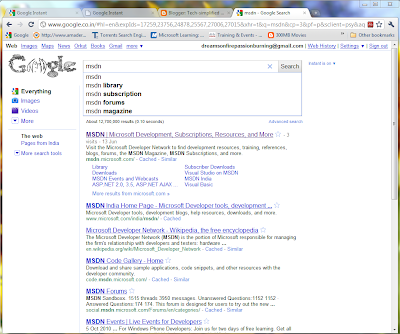Redmond, Washington-based Microsoft has launched a new web page highlighting its existing Windows Phone 6.5 and the upcoming Windows Phone 7 mobile platforms. The page offers several resources such as tutorials and a list of featured applications for both versions of the mobile OS. In addition, the new web page allows individuals to view the different smartphones available. The list of Windows Phone 7 smartphones is currently empty for obvious reasons. However, users can learn more about existing Windows Phone 6.5 devices.
Redmond, Washington-based Microsoft has launched a new web page highlighting its existing Windows Phone 6.5 and the upcoming Windows Phone 7 mobile platforms. The page offers several resources such as tutorials and a list of featured applications for both versions of the mobile OS. In addition, the new web page allows individuals to view the different smartphones available. The list of Windows Phone 7 smartphones is currently empty for obvious reasons. However, users can learn more about existing Windows Phone 6.5 devices.There’s no much to say about the web page other than it needs some refinements. With that said, the new Windows Phone web page does a good job providing existing Windows Phone 6.5 users and future/potential Windows Phone 7 users with great information about both versions of the operating system.
Click here to check out the new Windows Phone page. Let us know what your thoughts are in the comments below.