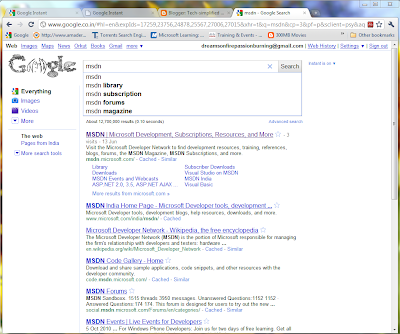Google Instant

About Google Instant
Google Instant is a new search enhancement that shows results as you type. We are pushing the limits of our technology and infrastructure to help you get better search results, faster. Our key technical insight was that people type slowly, but read quickly, typically taking 300 milliseconds between keystrokes, but only 30 milliseconds (a tenth of the time!) to glance at another part of the page. This means that you can scan a results page while you type.
The most obvious change is that you get to the right content much faster than before because you don’t have to finish typing your full search term, or even press “search.” Another shift is that seeing results as you type helps you formulate a better search term by providing instant feedback. You can now adapt your search on the fly until the results match exactly what you want. In time, we may wonder how search ever worked in any other way.
Benefits
Faster Searches: By predicting your search and showing results before you finish typing, Google Instant can save 2-5 seconds per search.
Smarter Predictions: Even when you don’t know exactly what you’re looking for, predictions help guide your search. The top prediction is shown in grey text directly in the search box, so you can stop typing as soon as you see what you need.
Instant Results: Start typing and results appear right before your eyes. Until now, you had to type a full search term, hit return, and hope for the right results. Now results appear instantly as you type, helping you see where you’re headed, every step of the way.
Gmail Now Supports Multiple Logins in a Single Browser
Here’s how you can do it:
Log-in to your Google Accounts Page and look for “Personal Settings”
Below the Personal Settings option you will be able to see Multiple Login Option (which is Off by default). Click on ‘Change’.
On that page check all the options and hit the Save Button and that’s all you need to enable multiple login Gmail accounts in a single browser.
When you enable this feature, the most significant change is that you’ll see a new drop-down next to your email address in Gmail and other supported Google products. Click on the drop-down and you can sign in to a new Google Account without signing out from the previous account.
After clicking on the “change” link, Google informs that this is an advanced feature and that it will only work for Gmail, Google Calendar, Google Sites, Google Reader, Google Voice, App Engine and Google Code. When multiple sign-in is enabled, a drop-down is displayed next to your email address at the top of the page, so you can quickly switch to a new account.
If you use multiple sign-in, the first account you sign in to will be your default account. If you visit other Google products that don’t support multiple accounts after you’ve signed in, you will automatically sign in to your default account for that product. If you sign out of any Google product while signed in to any account, you will be signed out of all your Google Accounts at once.
Source: GMail Blog.
Google: 200,000 Android devices sold each day
Google CEO Eric Schmidt while speaking at the Techonomy conference in Lake Tahoe, California, said that some 200,000 new Android devices are being sold & activated each day, leading to significant revenue in the form of increased mobile search traffic.
“People are finally beginning to figure out how successful Android is,” Schmidt said at the inaugural Techonomy Conference here, pointing to recent studies showing the growth of the mobile operating system outpacing even the popular iPhone.
“The number was about 100,000 (a day) about two months ago,” Schmidt said. “It looks like Android is not just phenomenal but incredibly phenomenal in its growth rate. God knows how long that will continue.”
Although Google does not get revenue from Android itself, the use of Google search on these mobile phones earns it revenue, reports CNet.
“Trust me that revenue is large enough to pay for all of Android’s activities and a whole bunch more,” he said.
Android stencil kit makes your apps look sharp
Android app developers looking for user interface inspiration now have something to help get the process going: a cold, sharp piece of laser cut metal that promises to speed up the design mock-up process.
Remember the super thin, laser-cut iPhone user interface design stencil kit from Seattle-based Design Commission? The group has just come out with a follow-up version for Android developers.
The new kit, which retails for $25 (plus $5 shipping), features 150 percent scale cut-outs of standard Google Android OS buttons and iconography, as well as a mechanical pencil and some stickers. Developers can use the stencil to very quickly put together a design mock-up of just about anything.
Design Commission speeds up the process on the other end by offering a free, printable paper Android device template that matches the scale of the buttons; the company is also likely to offer a preprinted pad of these, as it does for the iPhone, iPad, and Firefox Web browser.
Unlike when the company released a stencil kit for the iPhone though, there is some competition this time around. Google now offers app creators, both experienced an inexperienced, a rapid development and mock-up software kit called App Inventor that requires no coding knowledge.