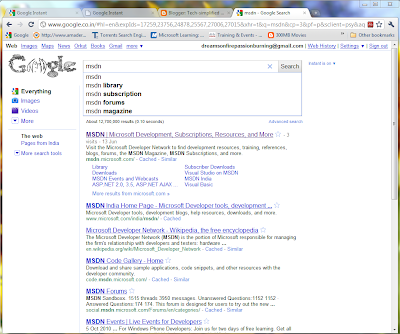Redmond, Washington-based Microsoft has launched a new web page highlighting its existing Windows Phone 6.5 and the upcoming Windows Phone 7 mobile platforms. The page offers several resources such as tutorials and a list of featured applications for both versions of the mobile OS. In addition, the new web page allows individuals to view the different smartphones available. The list of Windows Phone 7 smartphones is currently empty for obvious reasons. However, users can learn more about existing Windows Phone 6.5 devices.
Redmond, Washington-based Microsoft has launched a new web page highlighting its existing Windows Phone 6.5 and the upcoming Windows Phone 7 mobile platforms. The page offers several resources such as tutorials and a list of featured applications for both versions of the mobile OS. In addition, the new web page allows individuals to view the different smartphones available. The list of Windows Phone 7 smartphones is currently empty for obvious reasons. However, users can learn more about existing Windows Phone 6.5 devices.Saturday, October 9, 2010
Microsoft Launches Windows Phone Web Page
 Redmond, Washington-based Microsoft has launched a new web page highlighting its existing Windows Phone 6.5 and the upcoming Windows Phone 7 mobile platforms. The page offers several resources such as tutorials and a list of featured applications for both versions of the mobile OS. In addition, the new web page allows individuals to view the different smartphones available. The list of Windows Phone 7 smartphones is currently empty for obvious reasons. However, users can learn more about existing Windows Phone 6.5 devices.
Redmond, Washington-based Microsoft has launched a new web page highlighting its existing Windows Phone 6.5 and the upcoming Windows Phone 7 mobile platforms. The page offers several resources such as tutorials and a list of featured applications for both versions of the mobile OS. In addition, the new web page allows individuals to view the different smartphones available. The list of Windows Phone 7 smartphones is currently empty for obvious reasons. However, users can learn more about existing Windows Phone 6.5 devices.Friday, October 8, 2010
Google Instant

About Google Instant
Benefits
Tuesday, October 5, 2010
How to remove flash cookies !
Flash applications store their own Flash cookies which are entirely separate from normal cookies. They can be used to see what sites you’ve visited even if you’ve deleted all your history and normal cookies. There is no way to delete or even view these cookies in your web browser.
Some sites even use Flash cookies as a “backup” for normal cookies. What this means is that these sites are able to restore your regular cookies even after you’ve deleted them. The site simply reads your Flash cookies, notices that your regular cookie has been deleted and then proceeds to reinstate the normal cookies using the data stored in the Flash cookies, says Mischel Internet Security Blogs.
So how do you delete the Flash Cookies too?
1) You can manually empty or delete the directories
2) Go to the Flash Player Settings Page at Adobe. This will start a small Flash application that allows you to delete Flash cookies; but this will delete only the .sol files.
3) Or you can use Flash Cookie Remover.
Flash Cookie Remover is a portable app that removes all of the cookie information, including the names of the sites.
DOWNLOAD HERE
Tuesday, July 27, 2010
iPhone 4 Arrives in 17 More Countries
iPhone 4 Arrives in 17 More Countries This Friday
 —July 26, 2010—Apple’s iPhone® 4 will be available in 17 more countries this Friday, July 30. iPhone 4 features FaceTime®, which makes video calling as easy as one tap, Apple’s new Retina display, the highest resolution display ever built into a phone, resulting in stunning text, images and video, and a beautiful all-new design of glass and stainless steel that is the thinnest smartphone in the world.
—July 26, 2010—Apple’s iPhone® 4 will be available in 17 more countries this Friday, July 30. iPhone 4 features FaceTime®, which makes video calling as easy as one tap, Apple’s new Retina display, the highest resolution display ever built into a phone, resulting in stunning text, images and video, and a beautiful all-new design of glass and stainless steel that is the thinnest smartphone in the world.
iPhone 4 will be available in Australia, Austria, Belgium, Canada, Denmark, Finland, Hong Kong, Ireland, Italy, Luxembourg, Netherlands, Norway, New Zealand, Singapore, Spain, Sweden and Switzerland this Friday, July 30.
Epic Browser Created By Indians For Indians
however, the Epic Browser is a bit different in the sense that it has been created specifically with Indians in mind.
A Bangalore based startup called Hidden Reflex has made available a browser called as the "Epic Browser". Epic Browser is a Internet web browser which is based on Mozilla Firefox, which taps into several services to serve content which is useful and relevant to Indian users.
For example you can get cricket match score updates, share market updates, video streams and more. Epic Browser also has a built in Antivirus solution to keep the bad malware and Trojans out of your PC. Currently Epic browser has over 1500 applications and also supports Firefox add-ons..
Sunday, July 25, 2010
15 Must Have Games for the iPad
As with the first feature, let us underscore that we do not consider this to be a list of the best games for the iPad, or superlative games in any specific category. Instead, this is a collection of games vetted by The Loop as being fun to play and standouts for one reason or another. So please don’t take umbrage if you don’t see your favorite game listed. But by all means use the comment section below to share with other readers your thoughts on this list and any other iPad games you think are excellent.
Customize Windows 7 installation with RT Se7en Lite
RT Se7en Lite is a freeware that lets you customize Windows 7 operating system installation.
- Windows Automated Installation Kit for Windows 7
- .NET Framework 3.5
- VMware Workstation 7.0 or Virtual PC (For testing your customized OS virtually).
Saturday, July 24, 2010
Dictionary Extension for Google Chrome
- Double-click any word to view its definition in a small pop-up bubble.
- View the complete definition of any word or phrase using the address bar dictionary.
Friday, July 23, 2010
Android stencil kit makes your apps look sharp
Download Windows 7 Training Kit For Developers
System Requirements
- Supported Operating Systems: Windows 7
- Windows 7 SDK
- Visual Studio 2008
- Windows Code Pack API for .NET Framework
- Visual Studio 2010 Beta 2 (or higher)
DOWNLOAD HERE
Internet explorer 9 Platform Preview !
Windows upgrade helps Microsoft to a record quarter
Microsoft rumbled to record sales in its last quarter with its Windows and Office franchises performing like faithful old friends. About 175 million licenses of Window 7 have been sold since the product was released last year, making it the fastest selling version of Windows. In addition, both consumers and corporations have increased their purchases of Microsoft's software, reflecting that a significant PC upgrade cycle has taken hold.
"They're doing well across the board," said Sasa Zorovic, an analyst with Janney Montgomery Scott.
Earlier in the week, Apple posted quarterly revenue of $15.7 billion, as sales of its phones, music players and computers continue to skyrocket. The company has almost doubled its revenue in the last two years. Wall Street analysts wondered if Apple's total might be too high for Microsoft to match, marking a symbolic changing of the guards from a PC-driven to gadget-driven computing culture and a new chapter in the two companies' tumultuous history.
Microsoft's revenue total of $16.04 billion surpassed the $15.27 billion predicted by analysts surveyed by Thomson Reuters and arrived on 22 percent sales growth.
In addition, Microsoft posted a 48 percent rise in net income to $4.52 billion, or 51 cents a share, from the $3.05 billion, or 34 cents a share in the comparable period last year. Analysts had expected earnings of 46 cents a share.
For the full year, Microsoft reported a 29 percent rise in net income to $18.76 billion and a 7 percent rise in revenue to $62.48 billion.
All told, Microsoft's sales achieved a company record and reflected a healthy technology industry that has benefited from a recent increase in corporate spending.
"We are encouraged by the resurgence of business PC shipments," said Peter Klein, the chief financial officer at Microsoft, during remarks to Wall Street analysts.
But the positive results from the corporate market were not matched by the results from Microsoft's search, entertainment and mobile technologies.
Microsoft's sales of Windows rose to $4.55 billion from $3.17 billion in the comparable period last year, while sales of Office and other business products rose to $5.25 billion from $4.57 billion.
"Consumers are even buying Office when they're refreshing their PCs," said Katherine Egbert, an analyst with Jefferies & Company.
The comments about PC upgrades reaffirmed the optimism that executives from other technology companies have expressed in recent weeks.
For example, Intel, the world's largest chip maker, recorded the highest revenue in company history earlier this month. Executives from Intel and Microsoft said they expect the PC upgrades to continue over the next year.
In addition, both companies have benefited from improved interest in their higher-profit data center products. This again points to a situation in which large companies have moved to upgrade their infrastructures.
The PC aside, Microsoft continues to face a stream of criticism around its efforts in search, devices and entertainment.
During the fourth quarter, Microsoft's online services group lost $696 million, while its entertainment and devices group lost $172 million. The online group includes the Bing search engine, which competes with Google, while the Xbox game console and mobile phone products fit into the entertainment and devices segment.
"Everyone thinks they will spend a lot of money to become relevant in search, and that is exactly what they are doing," said Ms. Egbert. "I don't think anyone buys the stock because of Bing."
In an embarrassing turn, Microsoft just scrapped its Kin smartphone line, which had been under development for almost two years. The company sold fewer than 10,000 of the devices, which were meant to attract a younger crop of customers with flashy social networking software.
And, while the Xbox is a success story from a customer satisfaction and innovation point of view, it does little to lift Microsoft's bottom line, Mr. Zorovic said.
Microsoft's consumer blunders have been intensified in the public eye by Apple's success with the iPhone and by Apple's soaring share price.
Steven A. Ballmer, Microsoft's chief executive, has come under heavy criticism in recent weeks for Microsoft's stumbles.
"The hardest thing for Microsoft is not coming up with the right products but rather coming up with the right business models," said Mary-Jo Foley, the editor of the All About Microsoft blog. "The way people get money from business software and consumer software is just a lot different now."
Mr. Ballmer has done what Wall Street has asked by going through a round of layoffs and cost-cutting, Ms. Foley said.
"Is firing Steve Ballmer going to magically lift the share price?" Ms. Foley said. "I don't think it is, and I don't know who this magic person is that people see coming in to fix things."
Shares of Microsoft rose 72 cents, or 2.87 percent, during regular trading on Thursday to $25.84. In after-hours trading, after the release of the quarter's results, shares of Microsoft dropped 0.58 percent to $25.69.
Thursday, July 22, 2010
Windows Live Essentials beta.
 Today Windows Team announced the beta for the next version of Microsoft Security Essentials. Microsoft Security Essentials was first released in September 2009 and is our award-winning no-cost light weight anti-malware service. It’s designed to help address the ongoing security needs of PCs running genuine Windows – helping keep people protected from viruses, spyware, and other malicious software.
Today Windows Team announced the beta for the next version of Microsoft Security Essentials. Microsoft Security Essentials was first released in September 2009 and is our award-winning no-cost light weight anti-malware service. It’s designed to help address the ongoing security needs of PCs running genuine Windows – helping keep people protected from viruses, spyware, and other malicious software. Wednesday, July 21, 2010
Saturday, July 17, 2010
Surf, Search, & Shop Safely with Norton Safe Web Lite
Frequently Asked Questions
Norton Safe Web Lite is our FREE Web site rating service. It's designed to let you surf the Web, use search engines, and shop online in safety.
Millions and millions! Our servers constantly crawl the Web to test and analyze sites and determine if any particular site is safe before you visit it.
Norton Safe Web Lite uses signature-based file scanning, intrusion detection engines, behavioral detection and install and uninstall analysis to identify potentially dangerous Web sites. It's the most sophisticated FREE protection you can get.
Nope. Norton Safe Web Lite is FREE to anyone who wants protection from unsafe Web sites and disreputable online merchants. It's our way of giving back to the online community.
System Requirements
Operating Systems SupportedEnglish Microsoft® Windows® XP (32-bit) with Service Pack 2 or later Home/Professional/Media Center
English Microsoft® Windows Vista® (32-bit and 64-bit) Starter/Home Basic/Home Premium/Business/Ultimate
English Microsoft® Windows® 7 (32-bit and 64-bit) Starter/Home Basic/Home Premium/Professional/Ultimate
Minimum Hardware Requirements
300-MHz or faster processor
256 MB of RAM; 512 MB recommended
35 MB of available hard disk space
Additional Requirements
Must meet minimum operating system requirements for Microsoft Windows XP/Vista/Win7
Internet Explorer 6.0 or higher, or Mozilla Firefox 3.0 or higher
Internet Connection
Monday, July 12, 2010
FastestFox - Browse Faster 4.1.5
Fastest Chrome - Browse Faster
==Details==
* Endless Pages automatically loads the next page just before you reach the end so you don't have to click "Next" or wait
* Look up definitions instantly by highlighting a word
* Better Google: shows you relevant results from real-time and shopping search engines such as OneRiot and Amazon
* Search more conveniently: select text then click on a search engine to search
* Automatically turns text URLs into links
* Adds related articles to Wikipedia.
CLICK HERE
Sunday, July 11, 2010
YouTube Support Ultra High Resolution Videos with 4096px
 YouTube said it can also support videos more than 1080p and less than 4096px, so you can upload videos of any resolution between 1080 to 4096px.You can check out some samples of Ultra high resolution videos shot at 4K camera. For viewing in 4k resolution, you need to select ” Original ” on the pop-up resolution menu on the video player.
YouTube said it can also support videos more than 1080p and less than 4096px, so you can upload videos of any resolution between 1080 to 4096px.You can check out some samples of Ultra high resolution videos shot at 4K camera. For viewing in 4k resolution, you need to select ” Original ” on the pop-up resolution menu on the video player.Saturday, July 10, 2010
Improve your Windows loading time with Disable StartUp
Disable Startup is a free startup manager and monitoring program, it can scan all Windows Startups on your computer, and monitor all new startup items, helps you control, manage and optimize Windows Startup configuration. It can work with fine Windows XP and Vista, is one protecting tool for Windows Startup from changes. This software can help you save system memory and resources by disable unnecessary programs, because windows launches many unnecessary programs and services at boot up. Disable Startup also monitor the start page of Internet Explorer; stop any change that you don’t know.
DOWNLOAD HERE
Friday, July 9, 2010
Mandriva Linux 2010.1 Finally Released
Mandriva Linux 2010.1 "Spring" offers hot features, such as Guest account, a new installation method and improved Mandriva Directory Server. It also comes with some bleeding-edge applications, like Mozilla Firefox 3.6.6 or OpenOffice.org 3.2. The popular Opera and Chromium web browsers are available from the included software repositories.
Highlights of Mandriva Linux 2010.1:
| · Linux kernel 2.6.33.4 · X.Org 7.5; · Xorg Server 1.7.7; · Nouveau video driver; · ATI Radeon video driver 6.13; · Intel video driver 2.11.0; · Mesa 7.8.1; · KDE SC 4.4.3; · GNOME 2.30.1; · GNOME-Shell 2.29.1; · Mozilla Firefox 3.6.6; · Oracle OpenOffice.org 3.2; · Avant Window Navigator 4.0; · Deluge 1.2.3; · Transmission 1.92; · Skrooge 0.7.0; · Amarok 2.3.1; · KTorrent 4.0; · Digikam 1.3.0; · kipi-plugins 1.3.0; | · system-config-printer 1.2.0; · NTFS-3G 2010.03.06; · Spamassassin 3.3.1; · Homebank 4.2.1; · libgpod 0.7.93; · Gutenprint 5.2.5; · Lives 1.3.2; · Kdenlive 0.7.7.1; · OpenShot 1.1.3; · Bluefish 2.0.0; · Glibc 2.11.1; · GDB debugger 7.1; · Ruby 1.9.1; · Python 2.6.5; · OpenSSL 1.0.0; · Munin 1.4.4; · Zabbix 1.8.2; · Postfix 2.7.0; · Qt 4.6.2. |
Wednesday, July 7, 2010
Firefox 4 Beta 1 available, download now
Key Features:
User Interface: Tabs are now on top by default on Windows only and the menu bar has been replaced with the Firefox button. That gives much similar experience of Office button with put of Google Chrome’s tab management. Beside it, the stop and reload buttons have been merged into a single button. You might miss Bookmarks toolbar, which is replaced with a Bookmarks button by default. (you can switch it back if you’d like).Better support for Internet Standards: Firefox 4 is based on the Gecko 2.0 Web platform that is designed by Mozilla Corp, a layout engine of the Firefox web browser to support open Internet standards. Gecko is the second most-popular layout engine on the WWW, after Trident which is used by IE since version 4.
Firefox 4 supports HD HTML5 WebM video format natively, so you can watch open HD quality video. It comes with new HTML5 parser and support for more HTML5 form controls and CSS3 which helps web designers to make their pages both look prettier and display faster.
Crash Protection: Unlike v3.6.4, it provides uninterrupted browsing for Windows and Linux users when there is a crash in the Adobe Flash, Apple Quicktime or Microsoft Silverlight plugins. If a plugin crashes or freezes, it will not affect the rest of Firefox. You will be able to reload the page to restart the plugin and try again.
New Add-Ons Manager: It gives an easier way to manage your add-ons and discover new options for personalizing your browsing. Now Add-ons Manager opens in tab instead of dialog box which is much similar to Google Chrome.
DOWNLOAD HERE
Monday, June 14, 2010
Free up PC disk space with Disk Space Fan

Disk Space Fan is a freeware and it is a nice disk space analysis tool for Windows. It helps you to free up disk space by quickly finding and deleting big, useless files. It displays disk space usage with a nice chart. You can navigate the folders easily with the chart. It is also intergrated with Windows Explorer to open, delete and browse files or folders.
Once download and install the utility, users will be brought to a simple interface. On high level, it will display the full capacity, usage as well as the free capacity of the particular drive. In order to figure out the details, just select the desired directory such as C:\ or specific folder by browsing directly followed with a single click on ‘Scan’ button to activate the scanning.
Features:-
Scans directories and drives to find out the useless and larger files.
Diagram of a flower show in the form of free disk space
Browse/open/delete files on ringschart
Preview a picture on ringschart
Support for Unicode
Save scan history
Network path support
Full compatibility with 32 and 64 bit Windows
Project Natal Officially Renamed “Kinect”

Microsoft’s upcoming motion control peripheral, once known as Project Natal, is now to be officially known as “Kinect”. An advertisement for an unannounced redesigned Xbox 360 has appeared online, according to reports. The ad also acknowledges that the final name of Project Natal will be Kinect. The ad also says that the new Xbox 360 “Slim” is compatible with “Kinect”. This is now confirmed to be Project Natal according to USA Today. They also confirm five games for the Kinect and a mention of more upcoming.The USA Today also mentions a few titles, including Kinectimals, Joyride, Kinect Sports, Kinect Adventures, Dance Central, and properties based on Star Wars and Disney characters.
Microsoft Office Web vs Microsoft Office

Till recently, the only way you could legally use Microsoft Office applications was to buy the software and install it on your desktop or laptop. But that's changing now, with the release of the new Office Web Aps — a free, online version of the Microsoft flagship titles. Office Web, as it is called, includes online editions of Word, Excel and PowerPoint. So how does one access the Office Web ? If you have a Windows Live or Hotmail account, you will notice a link to "Office" at the top of the screen after you log in. Otherwise, sign up for an account. The files will live in a Web-based "SkyDrive" tied to the account. Here's how Office Web differ from the offline version of Microsoft Office.
Word
The most fully featured of the apps. You can type, check spelling, set headlines, create tables and insert pictures.
You can't tweak the margins, create columns, or access footnotes or comments, though you can view all these features in a "Reading View" if they've been added in the desktop programme.
Note that unlike the other Web Apps and Google Docs, Word Web App does not automatically save your document as you work, you have to hit the Save button.
Google Docs' word processor is more fully featured, but fancy stuff, including footnotes, doesn't work well when imported into Word.
Excel
You can enter data and formulas in spreadsheets and have them calculated correctly.
You can't adjust the layout of the sheet or create pie charts or other graphics. Oddly, you can't move cells or columns around: You have to cut them out, make space for them somewhere else, and then paste them.
You can't open some spreadsheets that have "comments, shapes or other objects."
PowerPoint
You can edit text and add slides, but you can't adjust graphic elements.
If you have an arrow pointing the wrong way, you can delete it, but you can't make it point the right way. You can create a presentation with pre-formatted boxes and diagrams, but your options are very limited.
The Web App is mostly good for minor edits or last-minute changes.
OneNote
Microsoft's sleeper Office app, designed to help you collect information and notes in one, easily searchable place.
The Web App lets you paste pictures into your notes, but the more useful features of the desktop program, like inserting PDFs and clippings from Web pages, are missing.
The app is supposed to be able to send notes to the desktop program and vice versa, but this didn't work — I got error messages instead.
A Microsoft representative said this may be a symptom of the flood of users trying the Apps this week.
Browser compatibility
In my test on a computer that's seen four or five summers already, typing in the Word Web App using Internet Explorer 8 was painful.
The text took too long to appear, and the sentence wavered up and down as if I were hammering on a mechanical typewriter. The app simply overloaded the PC's processor, and it was unable to keep pace with the typing.
I didn't have the same problem when using Internet Explorer on a new, faster laptop, nor was it a problem when I used the Firefox browser on the old PC.
Google Inc's Chrome browser did an even better job of keeping the load on the processor light, though an add-on program that makes it easy to send Web documents to the desktop version of the Office program does not work in Chrome.
Microsoft's newest Office goes on sale Tuesday

The next version of Microsoft Corp.'s Office software will be available to consumers and small businesses starting Tuesday.
Office Home and Student 2010, the most basic bundle of Word, Excel, PowerPoint and OneNote, will cost $150. The programs can be installed on as many as three home computers.
A $280 version also includes the Outlook e-mail program. A $500 bundle adds Publisher, a desktop publishing program, and Access, a database.
Those prices are for traditional packaged software. People can also buy licenses, called product key cards, to download the same sets of programs for $120, $200 and $350.
For the first time, Microsoft is also launching free Web-based versions of the four core Office programs. They will have fewer features than the desktop software.
Microsoft makes big push for new game audience
On Monday, Microsoft detailed its new Kinect game technology, coming this fall for the Xbox 360 game console. Once known as Project Natal, the Kinect system recognizers users' gestures and voices, so you can control on-screen avatars in racing, action and sports games just by moving your body. Microsoft showed off a "Star Wars" game, coming in 2011, that will use Kinect to let players swing virtual lightsabers from their living rooms.
Kinect's voice feature also means you can say "pause" or "play" when watching a movie on the Xbox instead of reaching for the remote. And it has a video chat function that can connect people from different sides of the country, as Microsoft demonstrated Monday at the E3 Expo in Los Angeles, a video game conference with 45,000 industry insiders.
Kinect will launch Nov. 4 in North America, Microsoft said. Prices were not disclosed, and it's not clear whether Kinect will come with new Xboxes or only be sold separately. The technology works with existing systems, including a new version of the Xbox console that goes on sale next week. It's smaller, sleeker and comes with built-in Wi-Fi and a 250 gigabyte hard drive. The new Xbox will cost $299, which previously got you a hard drive with half the capacity.
Until now the Xbox has been mainly known as the device to play hard-core shooter games such as "Call of Duty" and "Halo." Microsoft ranks second in console sales to Nintendo, just ahead of PlayStation maker Sony Corp.
Since the original Xbox launched in 2001, the video game system has been part of three money-losing divisions. Microsoft doesn't break out results from the Xbox, but in total, the divisions that housed the game unit reported operating losses of about $7.45 billion from fiscal 2002 through 2007. The past two years, the group that now includes Xbox, Zune media players, Windows phone software and the touch-screen Surface table computer finally was profitable, with operating earnings of $497 million in fiscal 2008 and $169 million in fiscal 2009. The most recent figure was still less than 1 percent of the company's total operating income.
Though it is working to broaden its reach, Microsoft is still trying to nurture its loyal gamer fans, who reliably buy sequels to blockbusters like "Halo" and "Gears of War." To that end, the company announced an exclusive deal Monday with Activision Blizzard Inc., the maker of the "Call of Duty" games, that will bring downloadable content known as "map packs" to the Xbox first (and then the PlayStation 3) through 2012. Such extra content is an increasingly important business for video game makers because they can extend the life of games.
Sunday, June 13, 2010
2010 FIFA World Cup Windows 7 theme

Football fans that are running Windows 7 can grab a 2010 FIFA World Cup South Africa theme from the Windows Personalization Gallery to help them tailor their desktops to the sporting event of the year. Bring the excitement of the World Cup to your desktop with this Windows 7 theme, featuring stunning graphics from the Electronic Arts 2010 FIFA World Cup South Africa game.
DOWNLOAD HERE